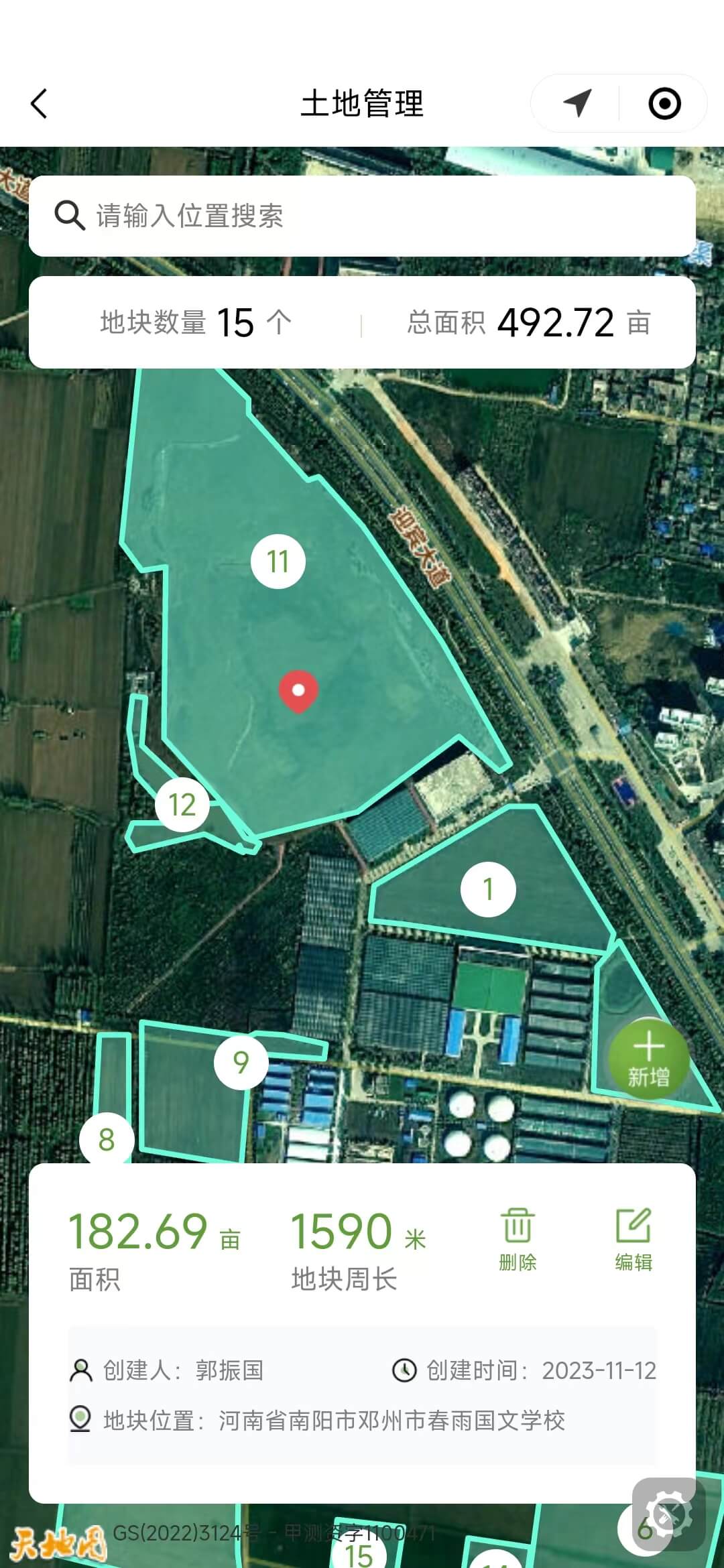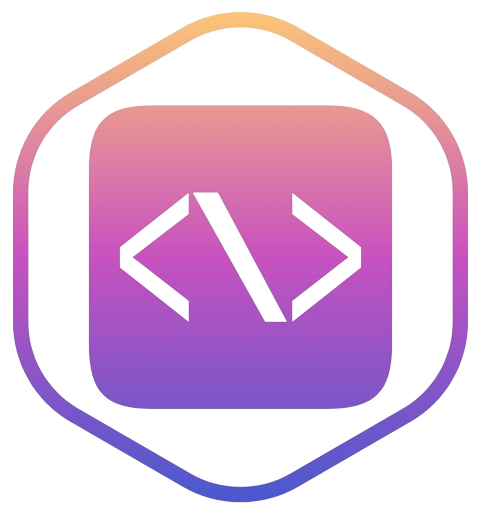在Vue项目中使用天地图(二)
在Vue项目中使用天地图(二)
本片文章是自己之前做的一个智慧农业项目的总结,采用Vue2.0+H5开发, 主要实现的功能是包括地块的管理功能,使用天地图完成地图展示、地图交互、地图标注、轨迹展示、坐标点位编辑等。天地图官方文档天地图官方文档
<template>
<div class="map-area">
<div class="map-container" id="map-container"></div>
</div>
</template>
<script>
export default {
data() {
return {
polygon_layers: [],
map_layer: null,
marker_layer: null,
number_overlays: []
};
},
mounted() {
this.initMap();
},
methods: {
// 初始化卫星地图
initMap() {
const zoom = 10;
const center = new window.T.LngLat(116.39131, 39.90705);
this.map_layer = new window.T.Map("map-container");
this.map_layer.centerAndZoom(center, zoom);
this.map_layer.addControl(TMAP_HYBRID_MAP);
this.map_layer.disableDoubleClickZoom();
},
// 初始化路线轨迹图层
initPolylineLayer() {
this.polyline_layer = new T.Polyline([], {
color: "#6CFCDC",
weight: 2,
lineStyle: "solid"
});
this.map_layer.addOverLay(this.polyline_layer);
this.polyline_layer.setLngLats([]);
},
// 初始化多边形图层
initPolygonLayer(land_id, positions) {
const polygon_layer = new window.T.Polygon([], {
color: "#6CFCDC",
weight: 3,
opacity: 1,
fillColor: "#6CFCDC",
fillOpacity: 0.3
});
this.map_layer.addOverLay(polygon_layer);
polygon_layer.setLngLats(positions);
this.polygon_layers.push({
land_id,
layer: polygon_layer
});
},
// 多边形点击事件
clickEvent() {
this.polygon_layers.forEach((item, index) => {
item.layer.addEventListener("click", e => {
this.is_click_polygon = true;
this.polygon_layers.forEach(val => {
val.layer.setFillOpacity(0.3);
});
this.addOrUpdateMarker(e.lnglat);
item.layer.setFillOpacity(0.5);
});
});
},
// 为当前点击的地块增加指示icon
addOrUpdateMarker(lnglat) {
const icon = new window.T.Icon({
iconUrl: this.current_land_icon,
iconSize: new window.T.Point(22, 24)
});
if (this.marker_layer) {
this.marker_layer.setLngLat(lnglat);
} else {
this.marker_layer = new T.Marker(lnglat, { icon, zIndexOffset: 5000 });
this.map_layer.addOverLay(this.marker_layer);
}
},
// 为当前位置添加指示marker
setLocationMarker(longitude, latitude) {
if (this.current_location_marker) {
this.map_layer.removeOverLay(this.current_location_marker);
this.current_location_marker = null;
}
const icon = new window.T.Icon({
iconUrl: this.current_icon,
iconSize: new window.T.Point(24, 31)
});
const current_lnglat = new window.T.LngLat(longitude, latitude);
if (current_lnglat) {
this.map_layer.panTo(current_lnglat, 18);
this.current_location_marker = new T.Marker(current_lnglat, { icon, zIndexOffset: 1001 });
this.map_layer.addOverLay(this.current_location_marker);
}
},
// 清除图层
removeOverlays() {
this.polygon_layers.forEach(item => {
this.map_layer.removeOverLay(item.layer);
});
this.polygon_layers = [];
if (this.marker_layer) {
this.map_layer.removeOverLay(this.marker_layer);
this.marker_layer = null;
}
this.number_overlays.forEach(layer => {
this.map_layer.removeOverLay(layer);
});
this.number_overlays = [];
},
// 自定义标注
initNumberOverlays() {
const map = this.map_layer;
this.number_overlays = center_points.map(item => {
const layer = new definedOverlay({
width: 30,
height: 30,
background: "#fff",
lnglat: item.lnglat,
zIndex: 1000,
radius: 30,
color: "#609E39",
fontSize: item.short_land_sn > 99 ? 14 : 16,
text: item.short_land_sn,
map,
isBorder: false
});
map.addOverLay(layer);
return layer;
});
},
// 获取两个经纬度坐标中心的经纬度
getMiddleLatLng(position0, position1) {
let lat, lng;
const lat_difference = position0.lat - position1.lat;
const lng_difference = position0.lng - position1.lng;
if (lat_difference > 0) {
lat = Number(position0.lat) - Math.abs(lat_difference) / 2;
} else {
lat = Number(position1.lat) - Math.abs(lat_difference) / 2;
}
if (lng_difference > 0) {
lng = Number(position0.lng) - Math.abs(lng_difference) / 2;
} else {
lng = Number(position1.lng) - Math.abs(lng_difference) / 2;
}
return new window.T.LngLat(lng, lat);
},
// 计算两条线段的夹角
calcLineAngle(lat1, lon1, lat2, lon2, lat3, lon3, lat4, lon4) {
// 计算第一条线段的向量
const x1 = lon2 - lon1;
const y1 = lat2 - lat1;
// 计算第二条线段的向量
const x2 = lon4 - lon3;
const y2 = lat4 - lat3;
// 计算两个向量的点积
const dot = x1 * x2 + y1 * y2;
// 计算两个向量的长度
const len1 = Math.sqrt(x1 * x1 + y1 * y1);
const len2 = Math.sqrt(x2 * x2 + y2 * y2);
// 计算夹角(弧度)
const angleRad = Math.acos(dot / (len1 * len2));
// 将弧度转换为角度
const angleDeg = (angleRad * 180) / Math.PI;
return angleDeg;
},
}
}
<style lang="less" scoped>
.map-area {
width: 100vw;
height: 100vh;
.map-container {
width: 100%;
height: 100%;
}
}
</style>
- tool.js 处理坐标点位工具函数
import coordtransform from "coordtransform";
/**
* 自定义标注或覆盖物实体类
* @returns 返回天地图自定义覆盖物对象
*/
export const definedOverlay = window.T.Overlay.extend({
initialize: function(options) {
this.width = options.width;
this.height = options.height;
this.url = options.url;
this.background = options.background || "transparent";
this.lnglat = options.lnglat;
this.padding = options.padding || 0;
this.rotateDeg = options.rotateDeg || 0;
this.zIndex = options.zIndex;
this.offset = options.offset || new window.T.Point(0, 0);
this.radius = options.radius || 0;
this.fontSize = options.fontSize || 14;
this.text = options.text || "";
this.color = options.color || "#000";
this.isBorder = options.isBorder || false;
this.map = options.map;
},
onAdd: function() {
let element;
if (this.url) {
element = this.element = document.createElement("img");
} else {
element = this.element = document.createElement("div");
}
const { x, y } = this.offset;
element.className = "label-text";
element.innerText = this.text;
element.style.display = "inline-block";
element.style.position = "absolute";
element.style.zIndex = this.zIndex;
element.style.width = this.width ? this.width + "px" : "auto";
element.style.height = this.height ? this.height + "px" : "auto";
element.style.lineHeight = this.height ? this.height + "px" : "auto";
element.style.borderRadius = this.radius + "px";
element.style.transformOrigin = `center`;
element.style.background = this.background;
element.style.textAlign = "center";
element.style.fontSize = this.fontSize + "px";
element.style.color = this.color;
element.style.whiteSpace = "nowrap";
element.style.MozUserSelect = "none";
element.style.userSelect = "none";
element.setAttribute("draggle", true);
element.style.transform = `translate3d(${x}px, ${y}px, 0) rotate(${this.rotateDeg}deg)`;
element.style.transformOrigin = "top";
if (this.isBorder) {
element.style.border = "1px solid #000";
}
if (this.padding && this.padding.length) {
element.style.paddingTop = this.padding[0] ? this.padding[0] + "px" : "0px";
element.style.paddingRight = this.padding[1] ? this.padding[1] + "px" : "0px";
element.style.paddingBottom = this.padding[2] ? this.padding[2] + "px" : "0px";
element.style.paddingLeft = this.padding[3] ? this.padding[3] + "px" : "0px";
}
if (this.url) {
element.setAttribute("src", this.url);
}
element.addEventListener(
"contextmenu",
function(e) {
e.preventDefault();
e.stopPropagation();
},
false
);
this.map.getPanes().overlayPane.appendChild(this.element);
this.update(this.lnglat, this.rotateDeg);
},
onRemove: function() {
const parent = this.element.parentNode;
if (parent) {
parent.removeChild(this.element);
this.element = null;
}
},
setLngLat: function(lnglat) {
this.lnglat = lnglat;
this.update();
},
setAngle: function(rotateDeg) {
this.rotateDeg = rotateDeg;
this.update();
},
getLnglat: function() {
return this.lnglat;
},
setPos: function(pos) {
this.lnglat = this.map.layerPointToLngLat(pos);
this.update();
},
setColor(color) {
this.color = color;
this.element.style.color = color;
},
setBackground(background) {
this.background = background;
this.update();
// this.element.style.background = background;
},
setFontSize(size) {
this.fontSize = size;
this.update();
// this.element.style.fontSize = size + "px";
},
update: function() {
const pos = this.map.lngLatToLayerPoint(this.lnglat);
const offset_x = this.element.offsetWidth / 2;
const offset_y = this.element.offsetHeight / 2;
this.element.style.left = pos.x - offset_x + "px";
this.element.style.top = pos.y - offset_y + "px";
this.element.style.color = this.color;
this.element.style.background = this.background;
this.element.style.fontSize = this.size + "px";
const { x, y } = this.offset;
this.element.style.transform = `translate3d(${x}px, ${y}px, 0) rotate(${this.rotateDeg}deg)`;
}
});
/**
* 计算一个点到一条线段的距离
* @param {Object} p - 点对象,包含 x 和 y 属性, x:经度 y:纬度
* @param {Object} p1 - 线段起点对象,包含 x 和 y 属性, x:经度 y:纬度
* @param {Object} p2 - 线段终点对象,包含 x 和 y 属性, x:经度 y:纬度
* @return {Number} 点到线段的距离
*/
function distance(p, p1, p2) {
// 计算三角形的面积,这里使用了向量的叉积
var area = Math.abs(0.5 * (p1.x * p2.y + p2.x * p.y + p.x * p1.y - p2.x * p1.y - p.x * p2.y - p1.x * p.y));
// 计算线段的长度
var bottom = Math.sqrt(Math.pow(p1.x - p2.x, 2) + Math.pow(p1.y - p2.y, 2));
// 计算距离
var height = (area / bottom) * 2;
return height;
}
/**
* 计算经纬度坐标区域内中心点坐标
* @param {Array} coordinates -经纬度坐标数组[[longitude1,latitude1],[longitude2,latitude2]...]
* @returns 返回中心点坐标 [centerLng, centerLat]
*/
export function getCenterPoint(coordinates) {
// 计算经度和纬度的平均值
var sumLat = 0; // 纬度总和
var sumLng = 0; // 经度总和
var numPoints = coordinates.length; // 坐标点数量
for (var i = 0; i < numPoints; i++) {
sumLat += coordinates[i][1]; // 累加纬度
sumLng += coordinates[i][0]; // 累加经度
}
var centerLat = sumLat / numPoints; // 计算平均纬度
var centerLng = sumLng / numPoints; // 计算平均经度
// 调整经度坐标,使其位于 [-180, 180] 的范围内
if (centerLng > 180) {
centerLng -= 360;
} else if (centerLng < -180) {
centerLng += 360;
}
return [centerLng, centerLat]; // 返回中心点坐标
}
/**
* 计算两个经纬度坐标点之间线段的旋转角度
* @param {number} lat1 - 第一个坐标点的纬度
* @param {number} lon1 - 第一个坐标点的经度
* @param {number} lat2 - 第二个坐标点的纬度
* @param {number} lon2 - 第二个坐标点的经度
* @returns {number} 旋转角度,以度数表示
*/
export function getRotationAngle(lat1, lon1, lat2, lon2) {
// 将经纬度坐标转换为弧度
var radLat1 = (lat1 * Math.PI) / 180;
var radLon1 = (lon1 * Math.PI) / 180;
var radLat2 = (lat2 * Math.PI) / 180;
var radLon2 = (lon2 * Math.PI) / 180;
// 将经纬度坐标转换为笛卡尔坐标系中的坐标点
var x1 = Math.cos(radLat1) * Math.cos(radLon1);
var y1 = Math.cos(radLat1) * Math.sin(radLon1);
var x2 = Math.cos(radLat2) * Math.cos(radLon2);
var y2 = Math.cos(radLat2) * Math.sin(radLon2);
// 计算两个坐标点之间的斜率
var dx = x2 - x1;
var dy = y2 - y1;
var slope = dy / dx;
// 根据斜率计算旋转角度
var angle = Math.atan(slope) * (180 / Math.PI);
return angle;
}
/**
* @return 返回计算两个经纬度点之间直线方程斜率和截距
*/
export function getSlopeAndIntercept(position1, position2) {
const slope = (position2.lng - position1.lng) / (position2.lat - position1.lat);
const intercept = position1.lng - slope * position1.lat;
return { slope: slope, intercept: intercept };
}
/**
* 根据两点坐标计算线段的旋转角度
* @return angle_deg 旋转角度
*/
export function caculateAngleFromCoordinate(position1, position2) {
const p1 = {
x: position1.lat,
y: position1.lng
};
const p2 = {
x: position2.lat,
y: position2.lng
};
const angle_deg = Math.atan2(p2.y - p1.y, p2.x - p1.x);
return angle_deg;
}
/**
* GCJ-02经纬度坐标转换为WGS84坐标
* @param lng 经度
* @param lat 纬度
* @return wgs84坐标
*/
export const transferCoordinate = (lng, lat) => {
const wgs84 = coordtransform.gcj02towgs84(lng, lat);
return wgs84;
};
/**
* 使用 道格拉斯-普克(Douglas-Peuker)轨迹抽希算法对点集进行抽稀
* @param {Array} points - 点集数组,每个点是一个对象,包含x和y,x:经度 y:纬度
* @param {Number} epsilon - 抽稀的距离阈值
* @return {Array} 抽稀后的点集数组
*/
export function douglasPeucker(points, epsilon) {
// 记录距离最大的点的索引和距离
var maxDistance = 0;
var index = 0;
// points 数组的最后一个点是固定不变的,因为它肯定是折线的一个端点
var end = points.length - 1;
var d;
// 找到距离最远的点
for (var i = 1; i < end; i++) {
d = distance(points[i], points[0], points[end]);
if (d > maxDistance) {
index = i;
maxDistance = d;
}
}
// 如果距离最大的点距离大于阈值,说明还可以抽稀
if (maxDistance > epsilon) {
// 将点集分成两个部分,分别递归抽稀
var left = points.slice(0, index + 1);
var right = points.slice(index);
var rResults = douglasPeucker(right, epsilon);
var lResults = douglasPeucker(left, epsilon);
// 将两部分结果合并
return lResults.slice(0, lResults.length - 1).concat(rResults);
} else {
// 如果距离最大的点距离小于等于阈值,说明不能再抽稀了
// 直接返回起点和终点,这两个点肯定要保留
return [points[0], points[end]];
}
}
主要功能展示(图片)